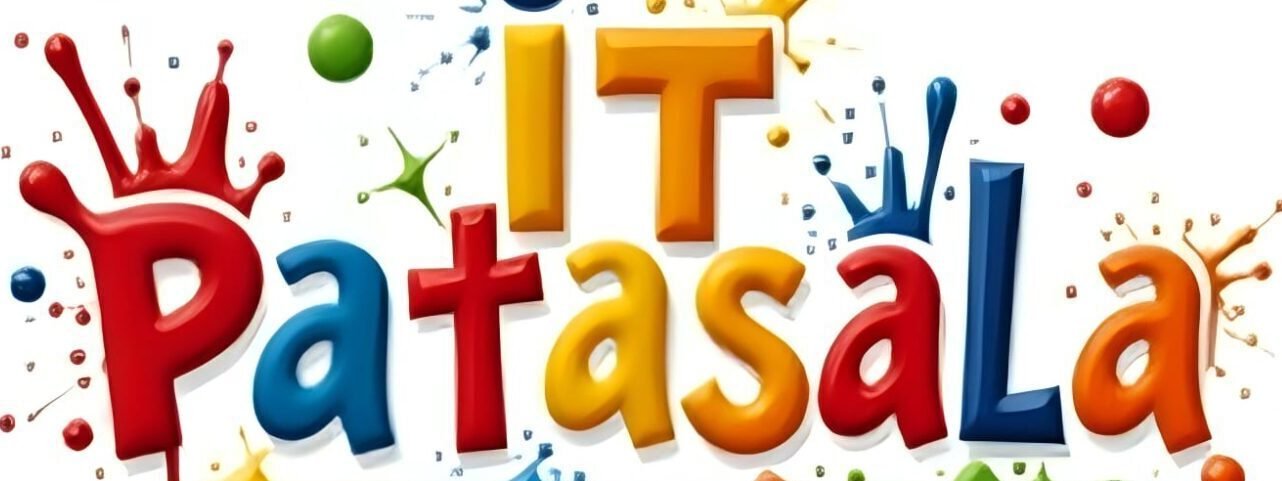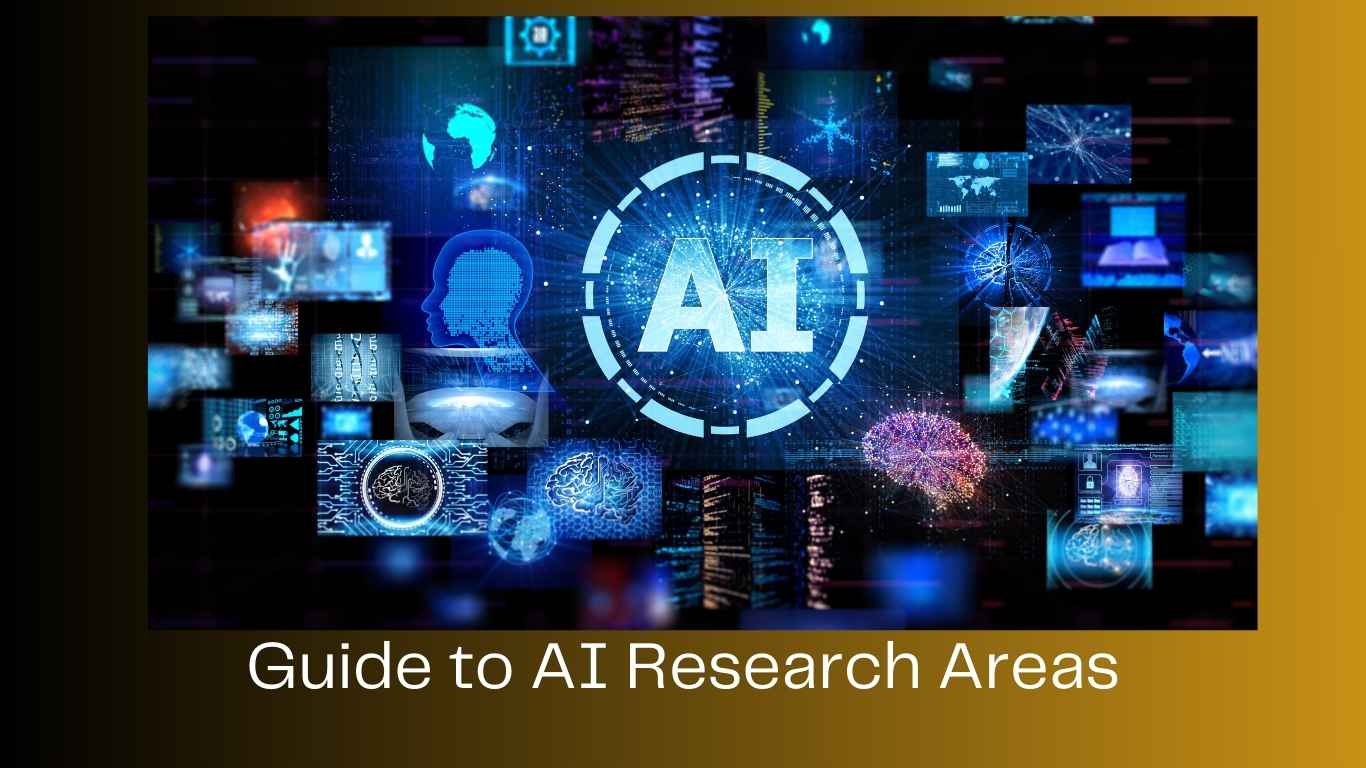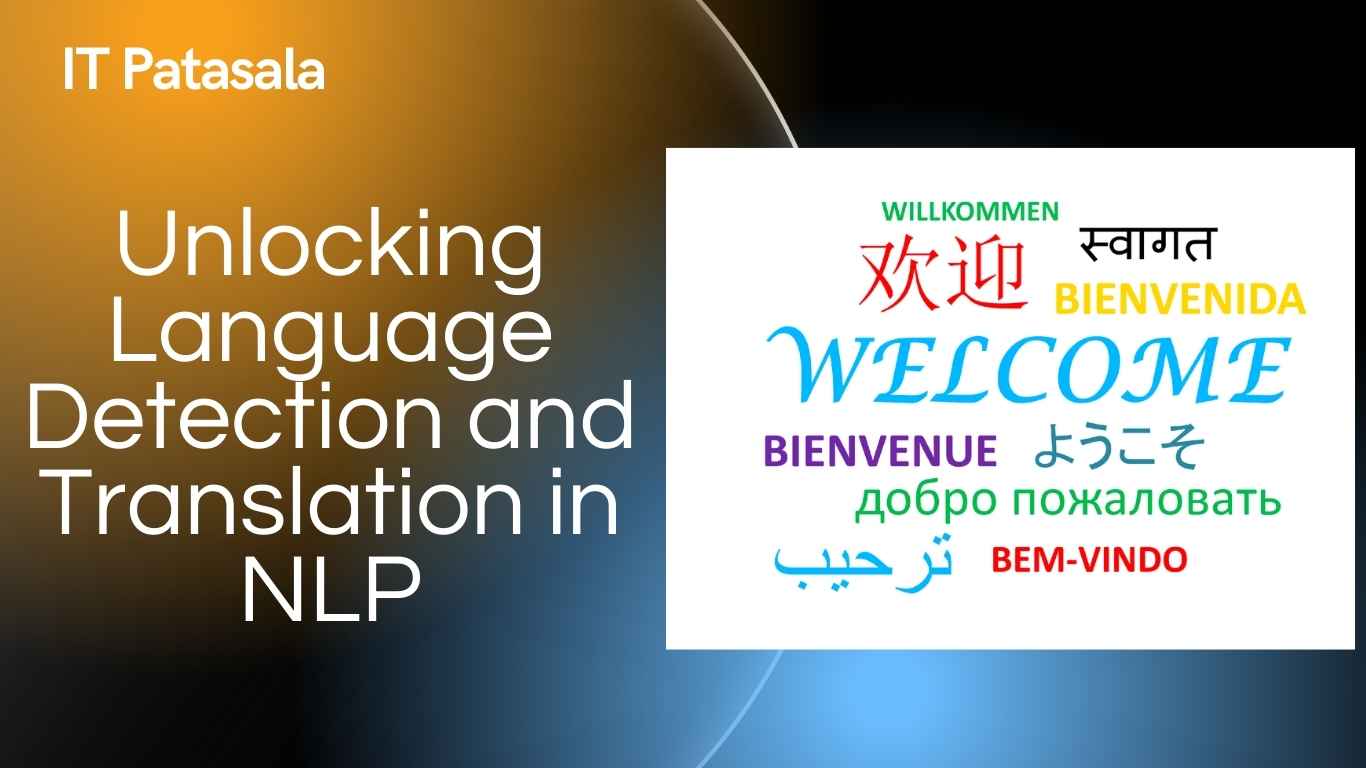How will AI replace Software Developers Best Guide in 2025
In today’s fast-evolving tech landscape, Artificial Intelligence (AI) is transforming everything—from self-driving cars to intelligent chatbots. But one question looms large in the minds of developers, students, and tech aspirants: Will AI replace software developers? Can machines really take over the creativity, logic, and problem-solving that coding requires?
Let’s dive into this hot topic and explore whether software development is truly at risk—or if it’s about to become more exciting than ever.
🔍 What is AI and How Does It Work?
AI, or Artificial Intelligence, refers to machines that can mimic human intelligence. This includes learning (machine learning), problem-solving, pattern recognition, and decision-making.
For example, tools like GitHub Copilot and ChatGPT can write code, fix bugs, or even build small applications—all with just a few prompts. These tools use models trained on massive amounts of code and natural language to assist or automate programming tasks.
📌 Why This Question Matters to Developers and Students
As AI continues to improve, students learning to code and working professionals fear job displacement. They ask:
- Will my job exist in 5 years?
- Should I stop learning to code?
- Is AI going to replace me?
This blog is written to clarify these doubts with facts, real-world examples, and a long-term perspective.
🛠️ AI Tools Already Impacting Software Development
Let’s look at some AI tools that are reshaping the software engineering world today:
- GitHub Copilot
- Acts like an AI-powered code assistant.
- Auto-completes code and suggests functions while typing.
- Can write entire code blocks based on comments.
- ChatGPT and Code LLMs
- Answer technical questions.
- Generate code for web apps, scripts, and backend logic.
- Translate code from one language to another.
- Tabnine and Amazon CodeWhisperer
- Provide AI-based code completion.
- Help reduce boilerplate coding.
- Offer real-time code review suggestions.
- AI for Testing and Debugging
- Tools like Diffblue Cover use AI to write unit tests for Java.
- AI can identify bugs and performance bottlenecks in seconds.
Real Example:
A developer building a REST API using Node.js and Express can now generate 80% of their boilerplate using tools like ChatGPT or Copilot. It saves hours of work, especially in repetitive coding tasks.
🔄 What Tasks AI Can Do in Software Development
AI excels in:
- Writing boilerplate code
- Repetitive tasks (e.g., CRUD operations)
- Refactoring and optimizing code
- Auto-generating test cases
- Language translation (Python → Java, etc.)
- Analyzing bugs and offering fixes
In short, AI helps speed up development, not replace the developer.
💡 What Tasks AI Can’t (Yet) Do
While AI is powerful, it still lacks:
- Understanding of business logic
AI doesn’t truly “understand” business requirements. It lacks the real-world context needed to build scalable applications tailored to a specific business. - Creativity and problem-solving
AI can’t think outside the box like a human can. Custom algorithms, performance optimization, and architecture design still require human logic and foresight. - Collaboration and Communication
Developers work in teams, communicate with clients, write documentation, and participate in decision-making. AI doesn’t participate in stand-ups or project planning sessions (yet).
🤔 Will AI Take Away Developer Jobs?
This is the million-dollar question. The short answer: Not entirely. But it will change the job.
Let’s break it down:
- Entry-level and repetitive coding roles may shrink.
- Demand for AI-savvy developers will skyrocket.
- Developers who use AI tools effectively will become more productive and valuable.
“AI won’t replace developers. But developers who use AI will replace those who don’t.”
Real Example:
A startup with a small team used AI to automate 30% of their backend development work, allowing them to launch faster and cheaper. But the core logic and final deployment were handled by humans.
🎓 What Students and Beginners Should Do
If you’re a student or someone new to coding, don’t panic. Here’s what you should focus on:
- Learn the Fundamentals
- Master programming logic, data structures, and algorithms.
- Know how computers work internally.
- Understand How AI Works
- Learn basic AI/ML concepts.
- Explore how tools like LLMs generate code.
- Use AI as a Learning Assistant
- Use ChatGPT or Copilot to understand concepts and get hints.
- Ask AI to explain difficult errors or debug your logic.
- Work on Real Projects
- Projects help you understand the full software lifecycle.
- AI can assist, but you still control the architecture.
- Focus on Soft Skills
- Communication, teamwork, and critical thinking are irreplaceable.
🧑💼 The Evolving Role of Software Developers
The software developer of the future will look like:
- A problem solver, not just a coder.
- A collaborator working with humans and AI.
- A designer of systems, using AI as a tool to automate the low-level details.
- A lifelong learner who adapts to emerging tech.
🧠 Real-Time Example: AI + Developer Collaboration
Scenario:
A product company needs to build a chatbot in 2 weeks.
- AI Role: Generate initial code, sample questions, and response logic.
- Developer Role: Integrate with APIs, handle security, design the flow, fix edge cases, test for bugs.
AI accelerated the work, but human intervention was necessary to make it usable, scalable, and secure.
🔄 How Companies Are Using AI in Development
- Google: AI-assisted code completion and bug prediction.
- Microsoft: GitHub Copilot embedded in Visual Studio Code.
- Amazon: CodeWhisperer enhances AWS development workflows.
- Startups: Building MVPs faster using AI-driven development.
🚀 What the Future Looks Like
- AI will be your pair programmer, not your replacement.
- Developers will build AI-powered tools as part of their jobs.
- Jobs will evolve: more focus on AI integration, prompt engineering, ethical coding, and security.
⚠️ Challenges with AI in Software Development
- Security Risks: AI might generate insecure or outdated code.
- Plagiarism: AI can unintentionally reproduce copyrighted code.
- Bias in Code: AI models trained on biased data can reflect the same in their output.
- Over-dependence: Relying solely on AI can weaken a developer’s core skills.
✅ Final Thoughts: Embrace, Don’t Fear AI
AI is a tool—like a calculator, an IDE, or a framework. It makes you better when used wisely.
If you’re a student, beginner, or aspiring developer, don’t quit coding because of AI. Instead, learn to code with AI. Let AI handle the repetitive stuff while you focus on innovation, logic, and building amazing products.
“AI will not replace developers, but developers who embrace AI will replace those who don’t.”
Also read these